This repository contains scripts which allow the user to send both text and files from the client (sender) to the server (receiver) via a TCP connection through a local network.
Requirements
Python 3.x
tkinter (for GUI)
The requirements can be installed by using pip install -r requirements.txt
Usage
- Run the server script on the receiving end by executing
python receiver.pyon the command line. - Run the client script on the sending end by executing
python sender.pyon the command line. - Enter the IP address and port number of the server (receiver) into the client GUI to establish a connection.
- To send a file, click the “Browse” button and select a file from your local machine. Then click the
Send Filecheckbox and theSubmitbutton to transfer the file to the server. The file will be saved in the same directory as the server script. - To send a text message, simply type the message into the text box and click the
Submitbutton. The message will be displayed in the chat window on the server side.
Sender Example
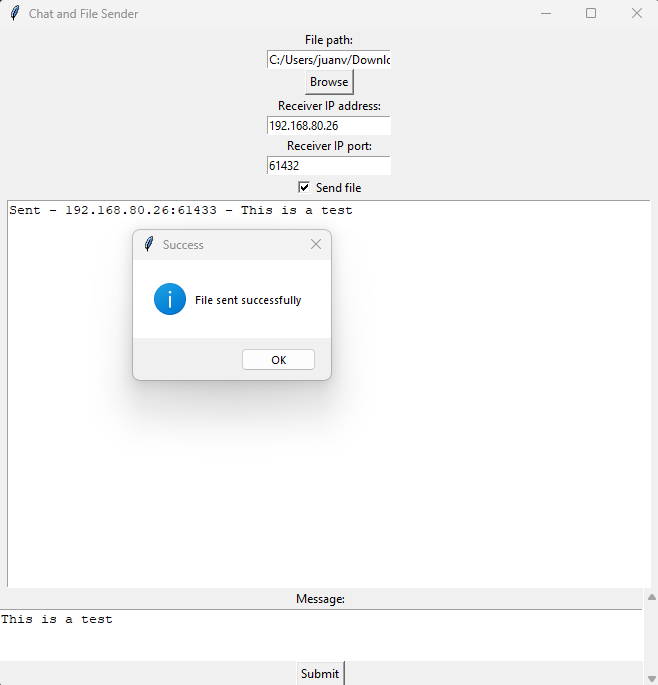
Receiver Example
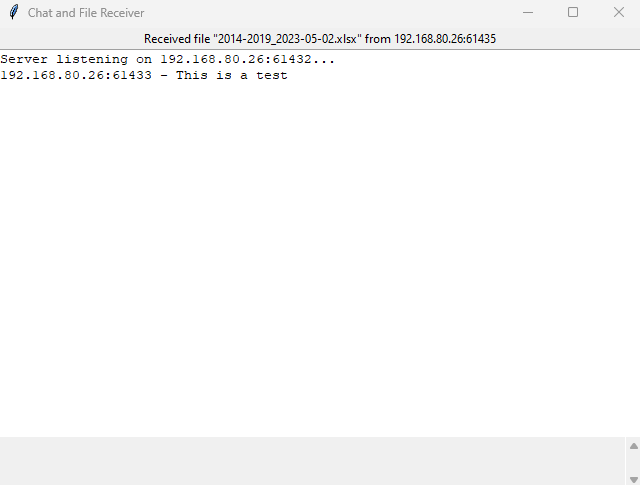
Notes
- The default IP address used by the server is the local host (127.0.0.1).
- The default port number used is chosen at random from the available ports.
- The server script will display the received file name and the IP address and port number of the client that sent the file.
- The chat window on the server side will display the IP address and port number of the client that sent the text message, along with the message itself.
- The client script will display an error message if the connection to the server cannot be established or if the selected file cannot be sent.