This project aims to scrape wine data from the Decanter website (‘France’ per default) and visualize it using Streamlit.
The scraping is done using Selenium and/or Scrapy, and the data is stored in a CSV file, which can then be used for data analysis and visualization (using streamlit in this case).
This repository contains the necessary files to deploy a containerized app using Docker which is able to create
a Streamlit server, using the data scraped.
Requirements
Install the required packages using:
pip install -r requirements.txt
Scraping
Selenium
Usage
This script is a web scraper that collects information about wines from the Decanter website using a Chrome driver. The script uses Selenium, an open-source tool for automating web browsers, to scrape information about wines from a particular country. The script uses a thread pool executor to run the scraping function on multiple threads simultaneously. It uses the Selenium driver to navigate to the Decanter website for the specified country and page, finds all wine elements, and extracts information such as title, grapes, and other details. The function returns a list of dictionaries, with each dictionary containing information about a particular wine. The raw data can be visualized here
The scraper’s operation through the webpage is as follows:
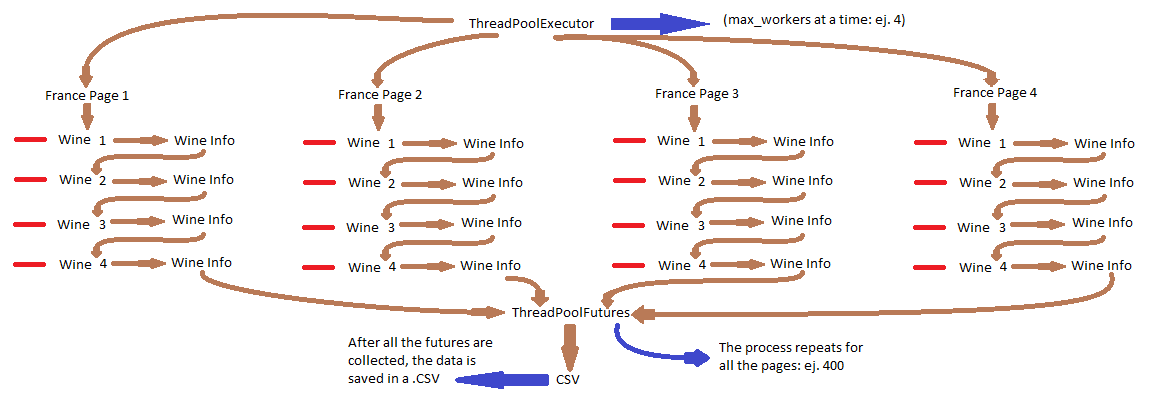
The following command calls the selenium web-scraper:
python wine_scraping.py -c <country_name> -s -p <number_of_pages>
Here, country_name is the name of the country you want to scrape the data for (default: ‘france’),
number_of_pages is the number of pages you want to scrape (default: 400), and the -s flag is optional and shows the Chrome drivers.
Once the data scraping is completed, you will find the data stored in a CSV file named wine_data_country_name.csv.
Scrapy
Usage
This code is a web scraper that collects wine data from the Decanter website for a specified country using Scrapy. It uses a config file to determine the allowed countries and the number of pages to scrape for each country. The spider navigates to the website and extracts information such as wine title, grapes, and other details. It parses the grape information from the data scraped from the website. The spider returns a list of dictionaries, with each dictionary containing information about a particular wine. The data is exported to a JSON file using the Scrapy built-in JSON feed exporter. The data is then loaded into a Pandas DataFrame and saved as a CSV file.
The scraper’s operation through the webpage is as follows:
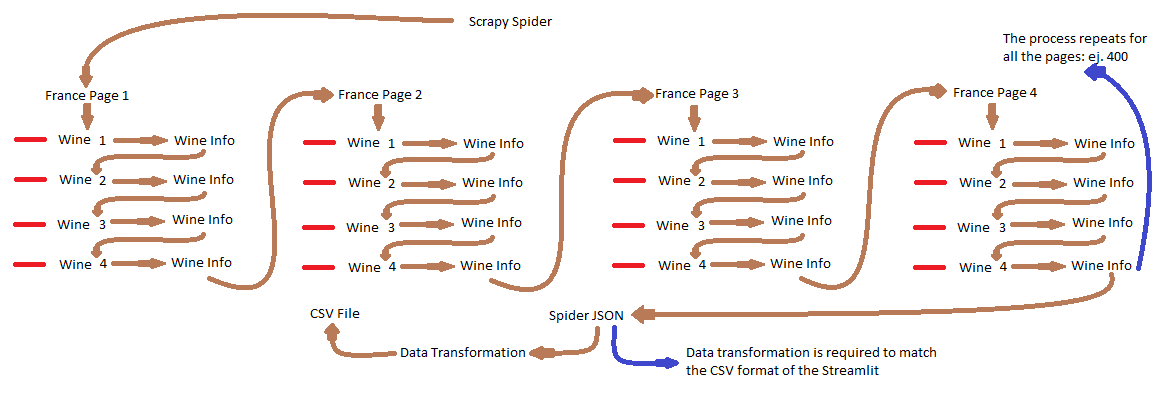
The following command calls the scrapy web-scraper:
scrapy_caller.sh <country_name>
Here, country_name is the name of the country you want to scrape the data for (default: ‘france’). If a country outside of the YAML data is specified, an error will be shown.
Visualization (Streamlit)
How to run
Local
This is a Streamlit app that allows the user to explore wine data for various countries. It is a script that provides a web-based user interface for analyzing wine data scraped from the Decanter website. The script is built using the Streamlit library, which is used to create the interactive user interface. The script loads wine data from a CSV file and provides various filters to allow the user to explore the data.
The user interface consists of a sidebar containing a dropdown menu for selecting the country of interest, along with various filter options for selecting wine characteristics such as region, producer, sweetness, wine type, and so on. The main panel of the interface displays a selection of graphs generated using the Plotly library, including bar charts, scatter plots, and box plots.
The following command runs the streamlit server:
streamlit run wine_analysis.py
Docker local
- Clone this repository.
- Modify the last line of the Dockerfile to:
streamlit run wine_analysis.py - Build the container using the following command:
docker build -t wine_scraping .. - Run the container using the following command:
docker run -it -p 8501:8501 wine_scraping. - Navigate to
http://localhost:8501in your web browser.
Docker
- Clone this repository.
- Build the container using the following command:
docker build -t wine_scraping .. - Run the container using the following command:
docker run -it -p 8080:8080 wine_scraping. - Navigate to
http://localhost:8080in your web browser.
An application demo can be found here.
Here is how the application is viewed:
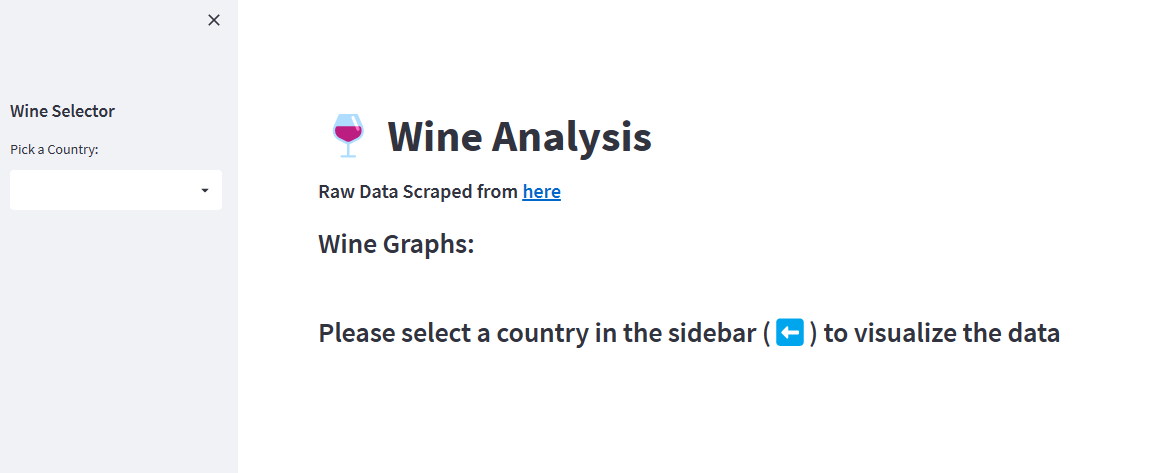
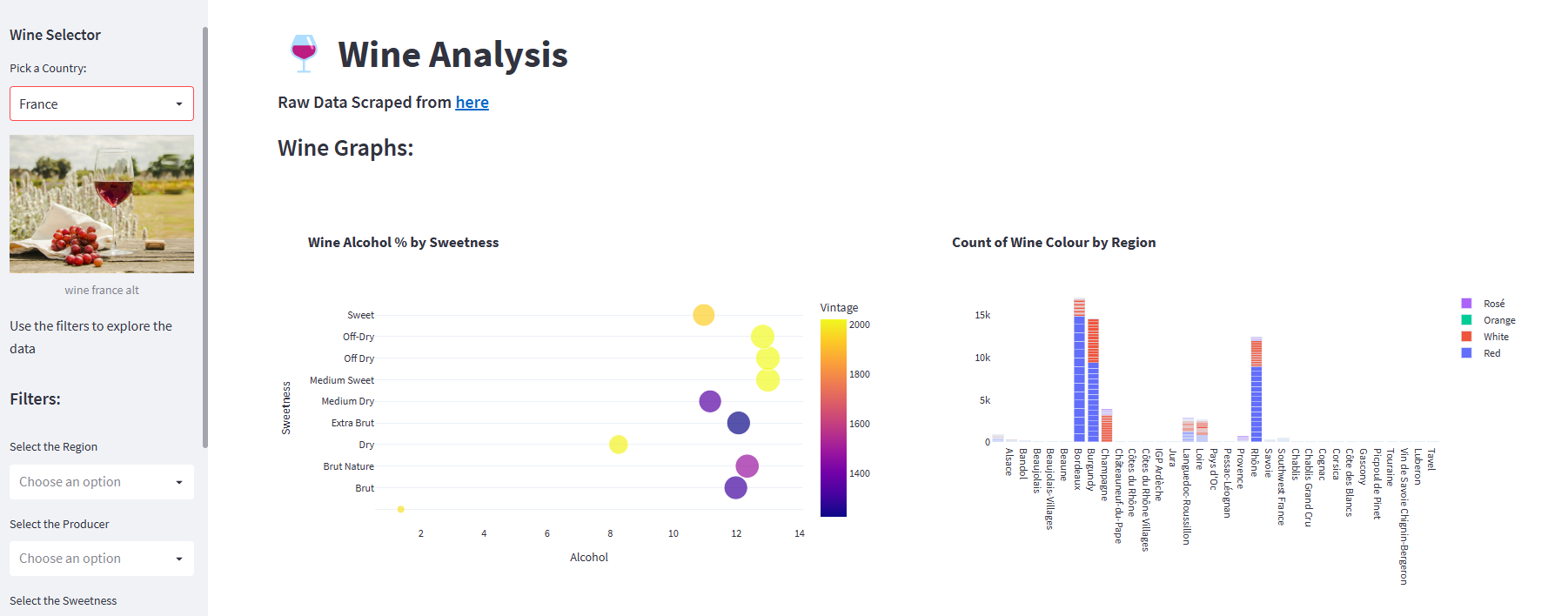
Adding Data
In the utils/config.yaml file, new data can be added for visualization using the COUNTRIES key as well as the key: value pair correpsonding to the country. Keep in mind that either one of the scrapers need to run to provide the new information.
Error note
While running streamlit it is possible to encounter an error if using matplotlib’s exporter.py for the graphs on the following line:
offset_order = offset_dict[collection.offset_position]
It should be modified to:
offset_order = dict()